save rfid card to phone With the advent of technology, it is now possible to copy an NFC card to your phone. This can be done with the help of Rango NFC, provided your device is rooted. To clone a card, hold the card you want to clone against your phone and let the app detect the UID and length. Nothing much to say here but it is possible to enable the NFC module found inside your Sony Smartwatch 3. Nope, Sony didn’t make an .
0 · rfid card for iphone
1 · rfid card copy to iphone
2 · iphone rfid card location
3 · how to copy rfid keys
4 · how to copy rfid card
5 · copying rfid access cards
6 · cloned rfid card to iphone
7 · android rfid card
$22.42
Save the Card’s Data to iPhone: Once the RFID card’s data is successfully read, the NFC writer app will give you the option to save the card’s information to your iPhone. Follow the app’s instructions to securely save the copied RFID card’s data. Save the Card’s Data to iPhone: Once the RFID card’s data is successfully read, the NFC writer app will give you the option to save the card’s information to your iPhone. Follow the app’s instructions to securely save the copied RFID card’s data.With the advent of technology, it is now possible to copy an NFC card to your phone. This can be done with the help of Rango NFC, provided your device is rooted. To clone a card, hold the card you want to clone against your phone and let the app detect the UID and length.Is it possible for an Android application to send a previously stored RFID card ID to a NFC reader? The aim would be to use an Android device to enable access to a room instead of a physical RFID card.
Step-by-Step Tutorial: How to Copy or Clone Access Cards and Key Fobs. Access credentials are prone to hacking. This post explains how easy it is to copy access cards with Flipper Zero, off-the-shelf hardware, and an app. 10 min reading time. You can dissolve the card in acetone and put the rfid in your phone or phone case. https://learn.adafruit.com/rfid-iphone/dissolve-the-card
By adding your RFID card to your iPhone, you can conveniently access places like your office building, public transportation, or even make contactless payments. In this article, we will guide you through the step-by-step process of adding your RFID card to your iPhone. There are several ways to replicate an access card on an Android smartphone. In this article, we will demonstrate two methods for cloning your RFID access card. Mtools with ACR122u or PN532. Using the Mifare Classic tool with an NFC-enabled Android phone. You can melt the card with acetone, which will get you the chip and antenna. You could then stick them inside your phone cover and use it as an RFID card. Yes it's possible. If the access control system is looking for the UID, Rango NFC can clone the cards, provided if the device is rooted. To do that, hold the card you want to clone at the phone and the app detect the UID and the length. Then click "DO IT!" and the phone will emulate this UID.
Whether you’re a frequent traveler, a busy professional, or simply looking to simplify your life, adding an RFID card to your iPhone is a game-changer. With just a few simple steps, you’ll have your RFID card securely stored and easily accessible whenever you need it.
rfid card for iphone
Save the Card’s Data to iPhone: Once the RFID card’s data is successfully read, the NFC writer app will give you the option to save the card’s information to your iPhone. Follow the app’s instructions to securely save the copied RFID card’s data.With the advent of technology, it is now possible to copy an NFC card to your phone. This can be done with the help of Rango NFC, provided your device is rooted. To clone a card, hold the card you want to clone against your phone and let the app detect the UID and length.Is it possible for an Android application to send a previously stored RFID card ID to a NFC reader? The aim would be to use an Android device to enable access to a room instead of a physical RFID card. Step-by-Step Tutorial: How to Copy or Clone Access Cards and Key Fobs. Access credentials are prone to hacking. This post explains how easy it is to copy access cards with Flipper Zero, off-the-shelf hardware, and an app. 10 min reading time.
You can dissolve the card in acetone and put the rfid in your phone or phone case. https://learn.adafruit.com/rfid-iphone/dissolve-the-card
By adding your RFID card to your iPhone, you can conveniently access places like your office building, public transportation, or even make contactless payments. In this article, we will guide you through the step-by-step process of adding your RFID card to your iPhone.
There are several ways to replicate an access card on an Android smartphone. In this article, we will demonstrate two methods for cloning your RFID access card. Mtools with ACR122u or PN532. Using the Mifare Classic tool with an NFC-enabled Android phone.
rfid card copy to iphone
iphone rfid card location
how to copy rfid keys
You can melt the card with acetone, which will get you the chip and antenna. You could then stick them inside your phone cover and use it as an RFID card. Yes it's possible. If the access control system is looking for the UID, Rango NFC can clone the cards, provided if the device is rooted. To do that, hold the card you want to clone at the phone and the app detect the UID and the length. Then click "DO IT!" and the phone will emulate this UID.
rfid chip stealing
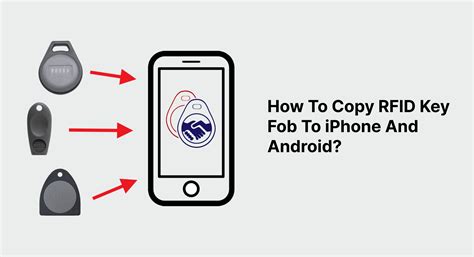
rfid chip removal surgery
Card emulation (what Google Wallet does) and tag reading/writing are 2 different features of the NFC chip. On a phone with Google Wallet, the Secure Element is enabled .
save rfid card to phone|android rfid card