how to copy nfc tag to phone I have installed several "NFC tools" apps, and I am able to read a NFC door . Proceed as follows: First open the Settings app on your iPhone. Then select the option “Control .
0 · use phone as access card
1 · use iphone as rfid card
2 · use iphone as nfc tag
3 · use iphone as nfc card
4 · save nfc card to phone
5 · copy nfc tag to android
6 · android nfc tags examples
7 · android nfc tag emulator
Highlighting the new affiliates this season is the addition of WINGS 94.3 as Auburn .

Unfortunately, the new cards appear to contain the world's worst NFC chip that only works the . In this guide, we will explore two different methods to copy an NFC card to your iPhone. The first method involves using a third-party app, while the second method requires a jailbroken iPhone. We will also provide . Here’s how you can clone Mifare NFC Classic 1K Cards using an Android smartphone with NFC capabilities. That’s right. You can use your cell phone to compromise the security of a company if they are using these types . I have installed several "NFC tools" apps, and I am able to read a NFC door .
Following these steps will allow you to successfully copy an NFC tag using a compatible device and an NFC tag copying app. Remember to position the original tag correctly and ensure it is within close proximity to the . In today’s fast-paced digital world, convenience is key. If you’ve been struggling .If the system actually uses the NFC tag's UID, you're in luck. This means you can copy the . Content. What is NFC Tag and NFC Tag Reader. NFC Tags: Technical Specifications. How to Use NFC Tags with iPhone. Automate Tasks on iPhone with NFC Tags. Program NFC Tags Using Your iPhone. Password .
One of the methods you can use to copy an RFID card to your iPhone is by utilizing an NFC writer app. This method requires an iPhone with NFC capabilities and a compatible RFID card. Here are the steps to copy an .With the advent of technology, it is now possible to copy an NFC card to your phone. This can be done with the help of Rango NFC, provided your device is rooted. To clone a card, hold the card you want to clone against your phone and let the app detect the UID and length.
use phone as access card
Unfortunately, the new cards appear to contain the world's worst NFC chip that only works the 50th try. I was wondering if there was a way for me to transfer the information to my phone (I know it reads the card) and use it instead? In this guide, we will explore two different methods to copy an NFC card to your iPhone. The first method involves using a third-party app, while the second method requires a jailbroken iPhone. We will also provide troubleshooting tips to address any issues you may encounter along the way. Here’s how you can clone Mifare NFC Classic 1K Cards using an Android smartphone with NFC capabilities. That’s right. You can use your cell phone to compromise the security of a company if they are using these types of cards. I have installed several "NFC tools" apps, and I am able to read a NFC door card. It seems to be able to duplicate it (when I'll have a blank NFC card) or even write new NFC tags. But I'd like to do something else: How to make my Android device act as a NFC tag?
Following these steps will allow you to successfully copy an NFC tag using a compatible device and an NFC tag copying app. Remember to position the original tag correctly and ensure it is within close proximity to the device’s NFC antenna for . In today’s fast-paced digital world, convenience is key. If you’ve been struggling to add NFC card to iPhone’s Wallet app, this guide will walk you through the process step by step, ensuring a seamless and hassle-free experience.
If the system actually uses the NFC tag's UID, you're in luck. This means you can copy the tag's UID with an app like MIFARE Classic Tool . When you have the UID, simply write it to a new tag using aforementioned app again. Content. What is NFC Tag and NFC Tag Reader. NFC Tags: Technical Specifications. How to Use NFC Tags with iPhone. Automate Tasks on iPhone with NFC Tags. Program NFC Tags Using Your iPhone. Password Protect NFC Tag Using iPhone. Permanently Lock NFC Tag from iPhone. What iPhone Models Do Support NFC Tags. Why Is My iPhone . One of the methods you can use to copy an RFID card to your iPhone is by utilizing an NFC writer app. This method requires an iPhone with NFC capabilities and a compatible RFID card. Here are the steps to copy an RFID card to your iPhone using an NFC writer app: Download an NFC Writer App: Start by downloading an NFC writer app from the App .
With the advent of technology, it is now possible to copy an NFC card to your phone. This can be done with the help of Rango NFC, provided your device is rooted. To clone a card, hold the card you want to clone against your phone and let the app detect the UID and length. Unfortunately, the new cards appear to contain the world's worst NFC chip that only works the 50th try. I was wondering if there was a way for me to transfer the information to my phone (I know it reads the card) and use it instead? In this guide, we will explore two different methods to copy an NFC card to your iPhone. The first method involves using a third-party app, while the second method requires a jailbroken iPhone. We will also provide troubleshooting tips to address any issues you may encounter along the way.
Here’s how you can clone Mifare NFC Classic 1K Cards using an Android smartphone with NFC capabilities. That’s right. You can use your cell phone to compromise the security of a company if they are using these types of cards. I have installed several "NFC tools" apps, and I am able to read a NFC door card. It seems to be able to duplicate it (when I'll have a blank NFC card) or even write new NFC tags. But I'd like to do something else: How to make my Android device act as a NFC tag?
use iphone as rfid card
Following these steps will allow you to successfully copy an NFC tag using a compatible device and an NFC tag copying app. Remember to position the original tag correctly and ensure it is within close proximity to the device’s NFC antenna for .
In today’s fast-paced digital world, convenience is key. If you’ve been struggling to add NFC card to iPhone’s Wallet app, this guide will walk you through the process step by step, ensuring a seamless and hassle-free experience.
If the system actually uses the NFC tag's UID, you're in luck. This means you can copy the tag's UID with an app like MIFARE Classic Tool . When you have the UID, simply write it to a new tag using aforementioned app again. Content. What is NFC Tag and NFC Tag Reader. NFC Tags: Technical Specifications. How to Use NFC Tags with iPhone. Automate Tasks on iPhone with NFC Tags. Program NFC Tags Using Your iPhone. Password Protect NFC Tag Using iPhone. Permanently Lock NFC Tag from iPhone. What iPhone Models Do Support NFC Tags. Why Is My iPhone .
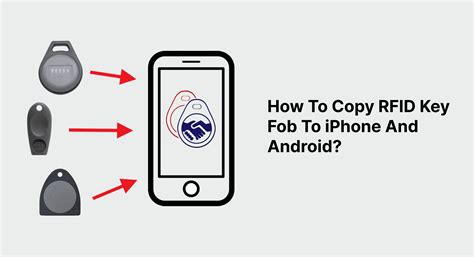
use iphone as nfc tag
use iphone as nfc card
LSU Baseball vs. Auburn (G3) (Radio Archive) Live Stats Schedule Roster .
how to copy nfc tag to phone|use iphone as rfid card